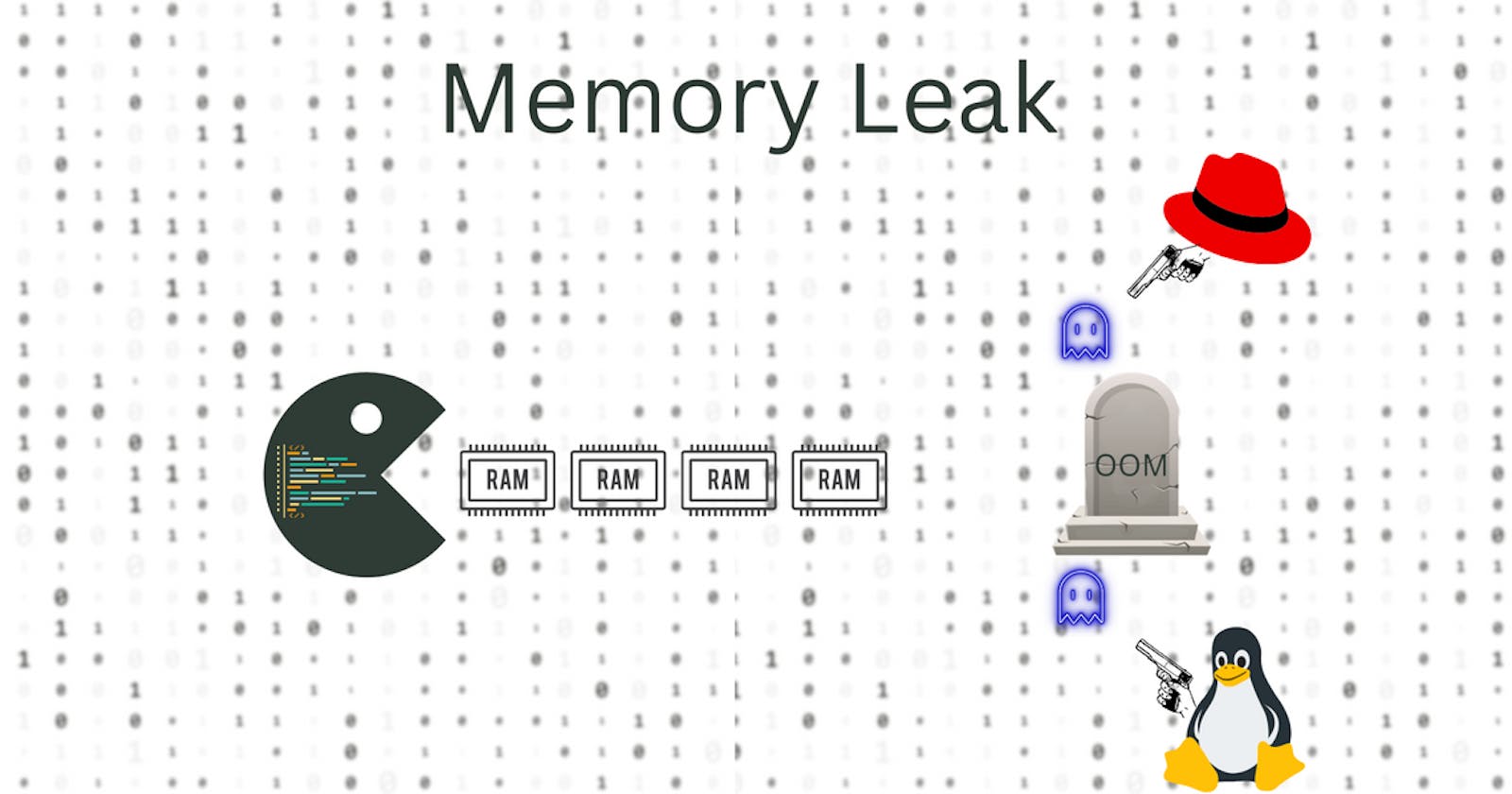Introduction
Memory leaks have always been a bit of a nuisance in production environments. Unlike memory leaks where memory grows quickly, memory leaks where memory rises slowly are more troublesome. Therefore, program memory needs to be observed.
Tools
Use different tools for analyzing different languages.
C/C++
jemalloc
Introduction
jemalloc is an open source memory allocator for memory allocation and management. It was created by Jason Evans, a developer of the FreeBSD system, and is primarily designed to improve the performance of multithreaded programs, especially in highly concurrent environments. jemalloc is available on many Unix-like systems, including FreeBSD, Linux, and macOS.
One of the design goals of jemalloc is to avoid memory fragmentation, especially in multithreaded environments. It employs a number of advanced algorithms and techniques to provide efficient memory allocation and release operations. jemalloc has been used in a wide variety of projects, including some large open source software and systems.
Install
wget https://github.com/jemalloc/jemalloc/archive/refs/tags/5.3.0.tar.gz
tar -zxv -f 5.3.0.tar.gz
cd jemalloc-5.3.0
# 要生成jeprof工具,需要修改autogen.sh
sh autogen.sh
make
make install
Note: To install the jeprof tool, modify the autogen.sh file. You also need to install the autoconf tool.
yum install autoconf
#!/bin/sh
#autogen.sh
for i in autoconf; do
echo "$i"
$i
if [ $? -ne 0 ]; then
echo "Error $? in $i"
exit 1
fi
done
echo "./configure --enable-autogen $@"
./configure --enable-autogen --enable-prof $@ # add in this line
if [ $? -ne 0 ]; then
echo "Error $? in ./configure"
exit 1
fi
Usage
In the simplest case, you can check what memory is still allocated but not freed when the program exits.
#include <stdio.h>
#include <stdlib.h>
void do_something(size_t i)
{
// Leak some memory.
malloc(i * 1024);
}
void do_something_else(size_t i)
{
// Leak some memory.
malloc(i * 4096);
}
int main(int argc, char **argv)
{
size_t i, sz;
for (i = 0; i < 80; i++)
{
do_something(i);
}
for (i = 0; i < 40; i++)
{
do_something_else(i);
}
return 0;
}
Note: Do not include the jemalloc header file in the code here, and do not need to link the jemalloc library when compiling. You only need to start specifying the path to the jemalloc library via LD_PRELOAD.
gcc jemalloc-demo.c -o jemalloc-demo
start profiling
export MALLOC_CONF=prof_leak:true,lg_prof_sample:0,prof_final:true
export LD_PRELOAD=/root/jemalloc-5.3.0/lib/libjemalloc.so.2
./jemalloc-demo
MALLOC_CONF parameter meaning
prof_leak: whether to turn on memory leak reporting.
lg_prof_sample: the interval between memory samples, i.e., how much memory to allocate to start a sample at each interval
prof: this parameter is specified during compilation.
prof_prefix: the prefix of the sampling file name
prof_ative: whether to start prof immediately or not.
prof_final: dumps the final memory usage
lg_prof_interval: how much memory to dump per allocation
prof_gdump: dump each time memory reaches a new high
Viewing Memory Allocations with the jeprof
jeprof ./jemalloc-demo <heap_file>
Code is run to a specific location profiling
#include <stdio.h>
#include <stdlib.h>
#include <jemalloc/jemalloc.h>
void do_something(size_t i)
{
malloc(i * 1024);
}
void do_something_else(size_t i)
{
malloc(i * 4096);
}
int main(int argc, char **argv)
{
size_t i, sz;
for (i = 0; i < 80; ++i)
{
do_something(i);
}
// mallctl("prof.dump", NULL, NULL, NULL, 0);
bool active = true;
mallctl("prof.active", NULL, NULL, &active, sizeof(bool));
for (i = 0; i < 40; ++i)
{
do_something_else(i);
}
mallctl("prof.dump", NULL, NULL, NULL, 0);
return 0;
}
Note: Compilation requires link
gcc jemalloc-manual.c -o jemalloc-manual -ljemalloc
jeprof is a jemalloc-related tool used to generate performance analysis reports for jemalloc. It can help developers identify memory allocation problems and performance bottlenecks in their programs so that they can optimize their code. jeprof is usually used in conjunction with jemalloc, and by analyzing a program's memory usage, developers can better understand memory allocation patterns, find potential problems, and make improvements accordingly.
jeporf compares two dumps
jeprof <path_to_binary> --base=heap1 heap2
jeprof allows you to visualize the profile.out
jeprof --show_bytes --pdf <path_to_binary> ./profile.out > ./profile.pdf
Note: The use of jeprof drawing pdf, you need Graphiz tools in the dot to generate graphics and GhostScript tools ps2pdf will be converted PostScript to PDF.
yum install graphviz ghostscript
Rust
tikv_jemalloc
Using jemalloc as a rust allocator
Add in Cargo.toml
tikv-jemallocator = { version = "0.5.4", features = ["profiling" "unprefixed_malloc_on_supported_platforms"] }
Add in Code
#[cfg(not(target_env = "msvc"))]
#[global_allocator]
static ALLOC: tikv_jemallocator::Jemalloc = tikv_jemallocator::Jemalloc;
#[allow(non_upper_case_globals)]
#[export_name = "malloc_conf"]
pub static malloc_conf: &[u8] = b"prof:true,prof_active:true,lg_prof_sample:19\0";
Then you can use jemalloc, which gives you the heap file periodically by setting a parameter, and you can view the file with jeprof.
But here the jemalloc_pprof tool is used to convert the heap file to the format of the pprof tool. Add in Cargo.toml
jemalloc_pprof="0.1.0"
you can change code like this:
#[tokio::main]
async fn main() {
let mut v = vec![];
for i in 0..1000000 {
v.push(i);
}
let app = axum::Router::new()
.route("/debug/pprof/heap", axum::routing::get(handle_get_heap));
// run our app with hyper, listening globally on port 3000
let listener = tokio::net::TcpListener::bind("0.0.0.0:3000").await.unwrap();
axum::serve(listener, app).await.unwrap();
}
use axum::http::StatusCode;
use axum::response::IntoResponse;
pub async fn handle_get_heap() -> Result<impl IntoResponse, (StatusCode, String)> {
let mut prof_ctl = jemalloc_pprof::PROF_CTL.as_ref().unwrap().lock().await;
require_profiling_activated(&prof_ctl)?;
let pprof = prof_ctl
.dump_pprof()
.map_err(|err| (StatusCode::INTERNAL_SERVER_ERROR, err.to_string()))?;
Ok(pprof)
}
/// Checks whether jemalloc profiling is activated an returns an error response if not.
fn require_profiling_activated(prof_ctl: &jemalloc_pprof::JemallocProfCtl) -> Result<(), (StatusCode, String)> {
if prof_ctl.activated() {
Ok(())
} else {
Err((axum::http::StatusCode::FORBIDDEN, "heap profiling not activated".into()))
}
}
curl the endpoint and explore it with any pprof compatible tooling.
curl localhost:3000/debug/pprof/heap > heap.pb.gz
pprof -http=:8080 heap.pb.gz
Note: If the program is executed in docker, kubernetes, etc., the binaries need to be extracted, and pprof needs to be configured with startup parameters.
PPROF_BINARY_PATH=. pprof -http=:8080 heap.pb.gz
Java
async_profiler
async-profiler is an open source Java performance analysis tool , the principle is based on HotSpots API, with minimal performance overhead to collect program run-time stack information , memory allocation and other information for analysis .
async-profiler can be used to analyze
CPU cycles
Hardware and Software performance counters like
cache misses,branch misses,page fault,context switchesetc.Allocations in Java Heap
Contented lock attempts, including both Java object monitors and ReentrantLocks
Install
$ tree async-profiler-3.0-macos
async-profiler-3.0-macos
├── CHANGELOG.md
├── LICENSE
├── README.md
├── bin
│ └── asprof
└── lib
├── async-profiler.jar
├── converter.jar
└── libasyncProfiler.dylib
3 directories, 7 files
Usage
$ cd bin
$ ./asprof
Usage: asprof [action] [options] <pid>
Actions:
start start profiling and return immediately
resume resume profiling without resetting collected data
stop stop profiling
dump dump collected data without stopping profiling session
check check if the specified profiling event is available
status print profiling status
meminfo print profiler memory stats
list list profiling events supported by the target JVM
load load agent library (jattach action)
jcmd run JVM diagnostic command (jattach action)
collect collect profile for the specified period of time
and then stop (default action)
Options:
-e event profiling event: cpu|alloc|lock|cache-misses etc.
-d duration run profiling for <duration> seconds
-f filename dump output to <filename>
-i interval sampling interval in nanoseconds
-j jstackdepth maximum Java stack depth
-t, --threads profile different threads separately
-s, --simple simple class names instead of FQN
-n, --norm normalize names of hidden classes / lambdas
-g, --sig print method signatures
-a, --ann annotate Java methods
-l, --lib prepend library names
-o fmt output format: flat|traces|collapsed|flamegraph|tree|jfr
-I include output only stack traces containing the specified pattern
-X exclude exclude stack traces with the specified pattern
-L level log level: debug|info|warn|error|none
-F features advanced stack trace features: vtable, comptask
-v, --version display version string
--title string FlameGraph title
--minwidth pct skip frames smaller than pct%
--reverse generate stack-reversed FlameGraph / Call tree
--loop time run profiler in a loop
--alloc bytes allocation profiling interval in bytes
--live build allocation profile from live objects only
--lock duration lock profiling threshold in nanoseconds
--wall interval wall clock profiling interval
--total accumulate the total value (time, bytes, etc.)
--all-user only include user-mode events
--sched group threads by scheduling policy
--cstack mode how to traverse C stack: fp|dwarf|lbr|vm|no
--signal num use alternative signal for cpu or wall clock profiling
--clock source clock source for JFR timestamps: tsc|monotonic
--begin function begin profiling when function is executed
--end function end profiling when function is executed
--ttsp time-to-safepoint profiling
--jfrsync config synchronize profiler with JFR recording
--fdtransfer use fdtransfer to serve perf requests
from the non-privileged target
<pid> is a numeric process ID of the target JVM
or 'jps' keyword to find running JVM automatically
or the application name as it would appear in the jps tool
Example: asprof -d 30 -f profile.html 3456
asprof start -i 1ms jps
asprof stop -o flat jps
asprof -d 5 -e alloc MyAppName
import java.util.ArrayList;
import java.util.Random;
import java.util.UUID;
/**
* <p>
* 模拟热点代码
*
* @Author niujinpeng
*/
public class HotCode {
private static volatile int value;
private static Object array;
public static void main(String[] args) {
while (true) {
hotmethod1();
hotmethod2();
hotmethod3();
allocate();
}
}
/**
* 生成 6万长度的数组
*/
private static void allocate() {
array = new int[6 * 1000];
array = new Integer[6 * 1000];
}
/**
* 生成一个UUID
*/
private static void hotmethod3() {
ArrayList<String> list = new ArrayList<>();
UUID uuid = UUID.randomUUID();
String str = uuid.toString().replace("-", "");
list.add(str);
}
/**
* 数字累加
*/
private static void hotmethod2() {
value++;
}
/**
* 生成一个随机数
*/
private static void hotmethod1() {
Random random = new Random();
int anInt = random.nextInt();
}
}
get java pid
jps
ps -ef | grep java
profiling cpu state
./asprof -d 20 -f cpu.html <java-pid>
profiling memory state
./asprof -e alloc -d 20 -f alloc.html <java-pid>
Go
pprof
Golang pprof is the official golang profiling tool, very easy to use.
Add in Code
import _ "net/http/pprof"
go func() {
http.ListenAndServe("localhost:6060", nil)
}()
Analyzing memory with the pprof tool
go tool pprof -seconds=10 -http=:9999 http://localhost:6060/debug/pprof/heap
Sometimes there may be network isolation problems, can not directly from the development machine to access the test machine, online machine, or test machine, online machine does not have go installed, then you can do this
curl http://localhost:6060/debug/pprof/heap?seconds=30 > heap.out
go tool pprof -http=:9999 heap.out
BCC
bcc is based on ebpf, and uses the memleak utility to detect memory leaks.
Install
yum install bcc-tools
yum install kernel-devel-$(uname -r)
memleak -p <pid>
GDB
If it still doesn't work, you can use gdb to dump the memory state directly.
Observing memory at different times with pmap.
pmap -x <pid> > 1.txt
pmap -x <pid> > 2.txt
Compare to see suspicious areas of memory growth, use gdb to save memory state.
gdb -p <pid>
gdb> dump /path/to/save/dump_file <start_address> <end_address>
Use strings or hexdump to view the contents of the binary file.
strings ./dump_file
hexdump -C ./dump_file
Reference
https://github.com/jemalloc/jemalloc
https://www.polarsignals.com/blog/posts/2023/12/20/rust-memory-profiling
https://github.com/async-profiler/async-profiler